Understanding the Popularity of custom stickers
In the realm of instant messaging, the use of the custom stickers matter alot for the individuals who love to create their own conversational style. They are often used by individuals who enjoy personalizing their conversations.
Does WhatsApp offer this feature? If not, download fm whatsapp to create stickers and personalize your communication. So, convert your boring conversation into more exciting chatting with friends and family by creating custom stickers.
Read to know how to make your communication fun.
Before we delve into the nitty-gritty of creating custom stickers for FM WhatsApp, let’s understand the reason for its immense popularity. With FM WhatsApp’s custom sticker feature, you have the power to personalize your chat experience like never before.
These stickers can be anything from quirky cartoons to personal photos. It is a creative way of expressing emotions, reactions and sentiments during your conversation. You can also use the Pre-made sticker from gallery.
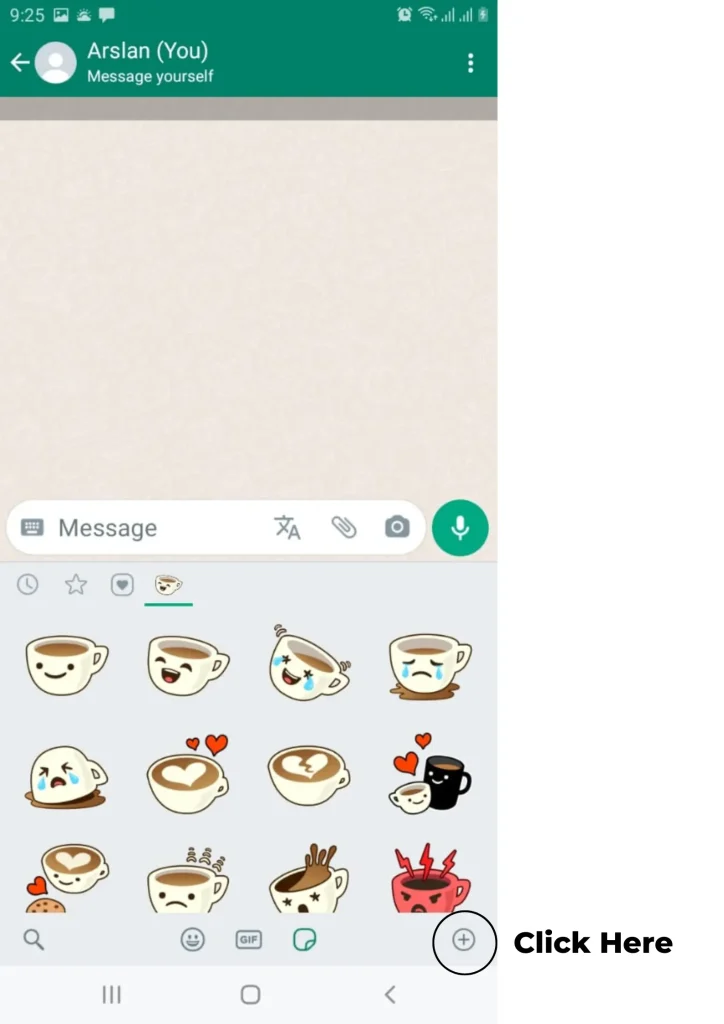
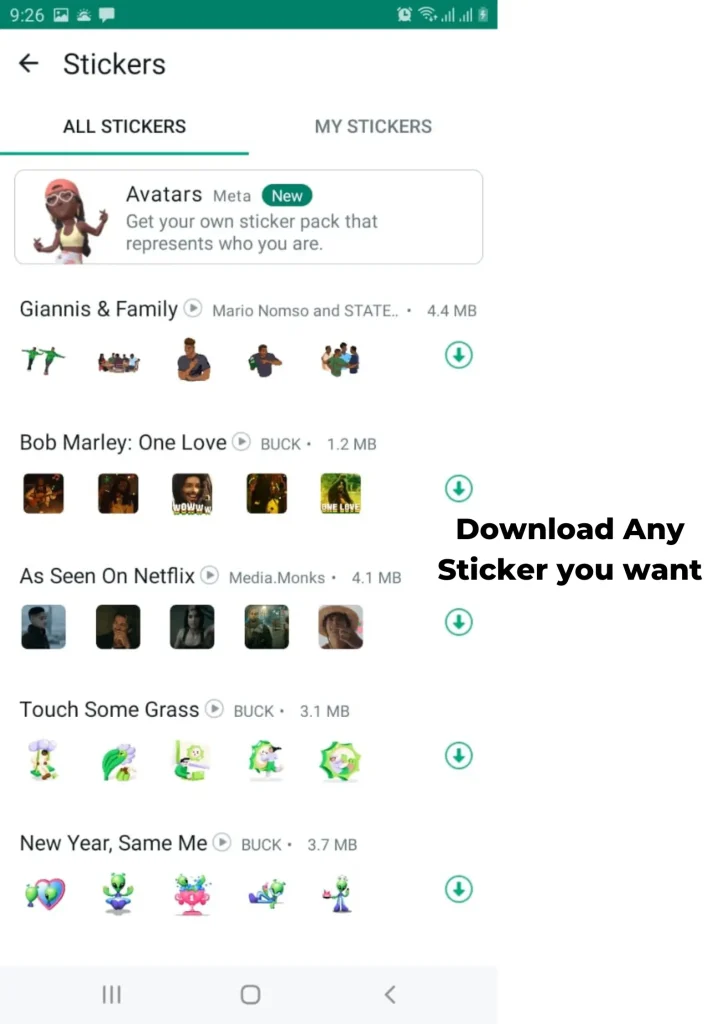
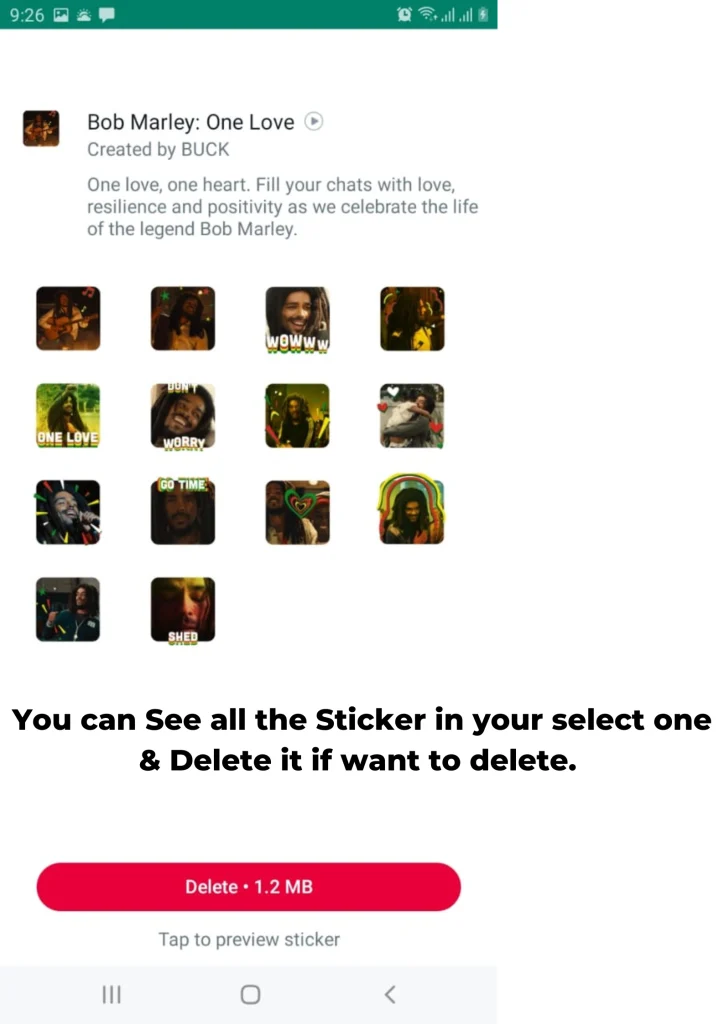
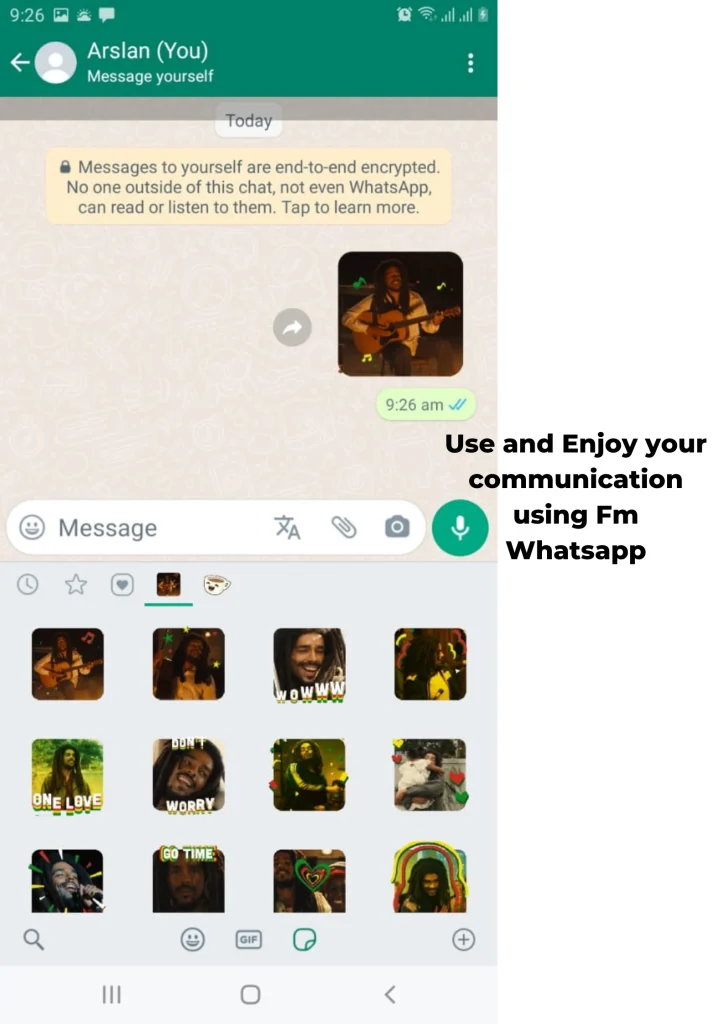
How to Make a Custom Sticker for FM WhatsApp?
Start by downloading FM WhatsApp on your device.
After this, you need a reliable sticker maker app. On Google Play Store, there are many options available like “Sticker Maker for WhatsApp” and “Personal Stickers for WhatsApp.” Download one that suits your preferences.
Gather images you want to change into stickers. It can be memes, personal photographs or your artwork. In short, it could be anything that reflects your style and personality.
Now that you have all the necessary components, let’s dive into the process of creating custom stickers in FM WhatsApp.
- Launch the sticker maker app you downloaded earlier. It’s user-friendly and designed to simplify the sticker creation process.
- Tap on the “create a new sticker pack” option to choose an image
- Choose a catchy and relevant name to your sticker pack, so you can find your stickers easily.
- Now, use the built-in tools to edit and crop the images. Ensure the image’s subject is clear and visually appealing after converting into a sticker.
- Once you have fine-tuned your image, tap “Add to WhatsApp” to make it accessible in your sticker library.
- Follow the same step for each image you want to convert into a sticker.
- Create a cohesive collection by adding multiple stickers to the same pack.
Now, head over to your WhatsApp chat and access the stickers section. There will be your custom stickers ready for use. So, uniquely express yourself in conversations.
Tips for Creating Exceptional Custom Stickers
To truly stand out and potentially outrank other websites in Google searches, consider these tips:
- Design custom stickers relevant to your target audience. It will increase their shareability and make them more appealing.
- Keep your sticker pack fresh by adding new stickers regularly.
- Encourage users to send feedback and requests for new stickers.
- Improve your pack’s discoverability using relevant keywords
Follow these steps to create custom stickers for FM WhatsApp. It will also have the potential to rank higher on Google. Remember, the key to success is creating unique, engaging, and relevant stickers that resonate with your audience.
Conclusion:
Transform your chats with friends and family by crafting custom stickers using FM WhatsApp. This modded version offers this exciting feature, and it will allow for vibrant and personalized conversations. From quirky expressions to personalized sentiments, these stickers bring a unique touch to your chats. It will foster engaging and enjoyable communication experiences.
